Are you frustrated when trying to access a website on your mobile device, only to find that it's difficult to navigate and takes forever to load? Well, you're not alone.
With the increasing use of smartphones and tablets, optimizing your website for mobile users is crucial for a positive user experience and ultimately, the success of your business.
But where do you start? In this discussion, we will explore some key strategies to help you optimize your website for mobile users, from responsive design to streamlining forms.
So, if you want to ensure that your website caters to the needs of mobile users and keeps them coming back for more, keep reading.
Key Takeaways
- Responsive design is crucial for optimizing websites for mobile users, as it allows the site to adapt to different screen sizes and devices.
- Mobile-friendly layouts prioritize simplicity, readability, and touch-friendly elements such as larger fonts and buttons.
- Optimizing page load times by reducing image file sizes, enabling browser caching, and optimizing code improves user experience.
- Streamlining forms for mobile users by simplifying and minimizing fields, utilizing dropdown menus and checkboxes, and incorporating auto-fill and auto-correct features enhances user experience and reduces errors.
Responsive Design
To optimize your website for mobile users, you should consider implementing responsive design. Responsive design is a web development approach that allows your website to adapt and respond to different screen sizes and devices. With responsive design, your website will automatically adjust its layout, font sizes, images, and other elements to provide an optimal viewing experience for users on smartphones, tablets, and desktop computers.
By using responsive design, you ensure that your website is accessible and usable for all visitors, regardless of the device they're using. This is important because the number of mobile internet users is constantly growing, and having a mobile-friendly website is crucial for your online success.
Responsive design not only improves the user experience but also has SEO benefits. Search engines like Google prioritize mobile-friendly websites in their search results, so having a responsive design can help improve your website's visibility and rankings.
Implementing responsive design may require some technical expertise, but there are many website builders and content management systems that offer responsive templates and themes, making it easier for you to create a mobile-friendly website.
Mobile-Friendly Layouts
Consider incorporating mobile-friendly layouts to enhance the user experience on your website. A mobile-friendly layout is designed specifically for smaller screens, such as smartphones and tablets, ensuring that your website is easily viewable and navigable on these devices.
To create a mobile-friendly layout, prioritize simplicity and readability. Use a clean and uncluttered design with ample white space. This makes it easier for users to focus on your content and navigate through your site. Additionally, use larger fonts and buttons to accommodate touchscreens and make it easier for users to interact with your website.
Consider implementing responsive images that adjust their size and resolution based on the device's screen size. This helps to reduce load times and improve the overall performance of your website on mobile devices.
It is also important to test your mobile-friendly layout across different devices and screen sizes to ensure a consistent experience for all users. There are various online tools available that can help you with this testing process.
Optimizing Page Load Times


Improve the user experience on your mobile-friendly website by optimizing page load times. Slow loading times can frustrate users and lead to high bounce rates. To ensure fast loading, there are several factors to consider.
Firstly, minimize the file sizes of your images. Large images can significantly slow down page load times. Compressing images and using the appropriate file formats, such as JPEG for photographs and PNG for graphics, can help reduce their size without compromising quality.
Secondly, enable browser caching. This allows the browser to store certain elements of your website so that they don't need to be reloaded every time a user visits a new page. By caching static resources like CSS files and images, you can significantly reduce load times.
Lastly, optimize your code. Minify your HTML, CSS, and JavaScript files by removing unnecessary characters, spaces, and line breaks. This reduces file sizes and improves loading speed.
Here is a table summarizing the key steps to optimize page load times:
| Steps to Optimize Page Load Times |
|---|
| Minimize image file sizes |
| Enable browser caching |
| Optimize code |
Implementing Mobile-Friendly Navigation
Enhance the mobile user experience by implementing an intuitive and streamlined navigation system.
When designing your website for mobile users, it's crucial to prioritize ease of navigation. Mobile devices have limited screen space, so it's essential to simplify your navigation menu and make it easy for users to find what they're looking for.
Start by using a hamburger menu icon, which can be expanded to reveal the navigation options when tapped. This keeps the navigation menu hidden and provides a cleaner and less cluttered interface.
Additionally, use clear and concise labels for your menu items to avoid confusion. Consider using drop-down menus or collapsible sections to organize your content and make it easily accessible.
It's also important to place the navigation menu in a prominent location, such as at the top or bottom of the screen, to ensure that it's easily accessible.
Streamlining Forms for Mobile Users
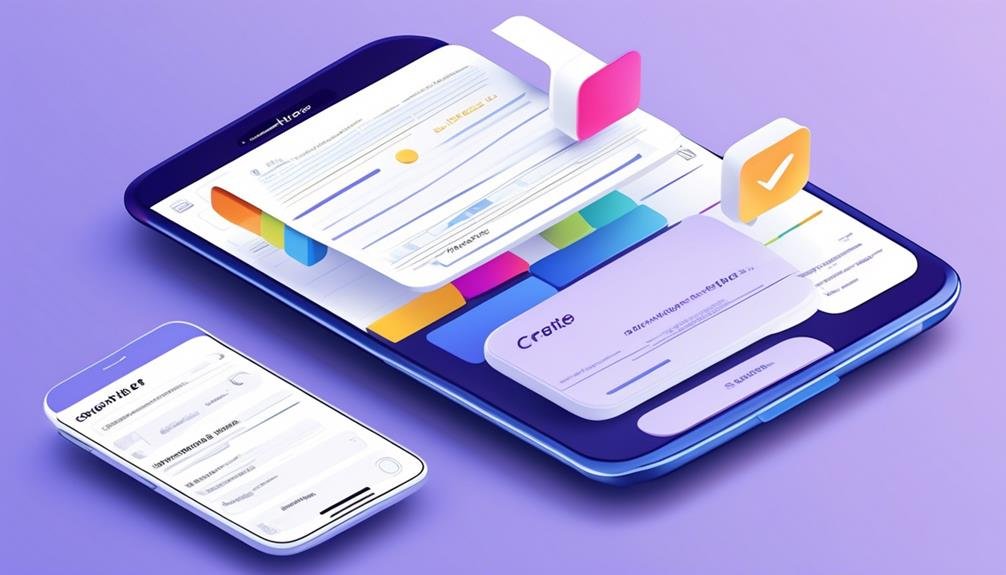
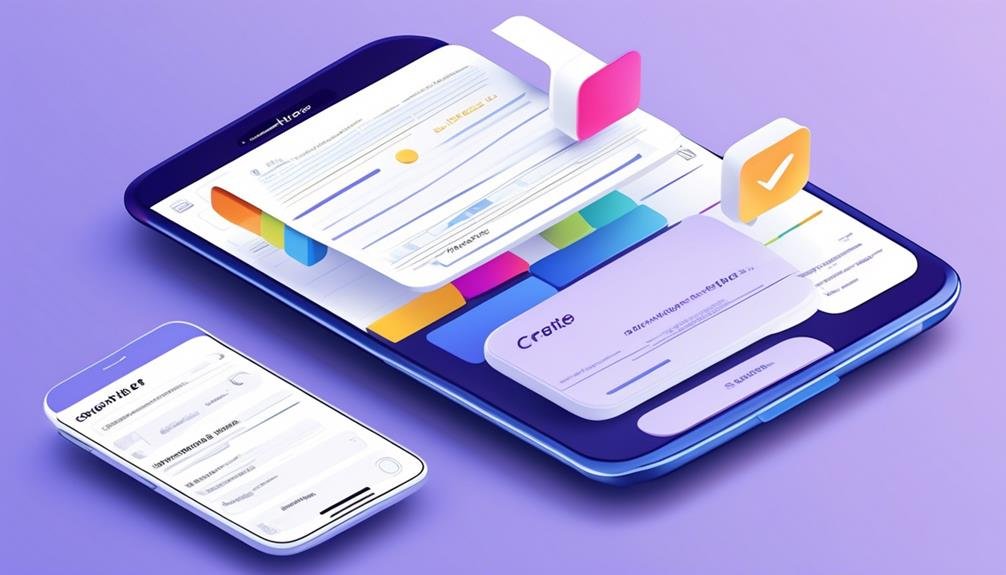
To further optimize your website for mobile users, focus on simplifying and streamlining the forms they encounter during their browsing experience. Mobile users have limited screen space, and filling out lengthy forms can be frustrating. To make it easier for them, consider using shorter forms that only ask for essential information. Minimize the number of fields and use dropdown menus or checkboxes whenever possible to reduce typing. Additionally, use auto-fill and auto-correct features to save time and prevent errors.
To improve the user experience further, ensure that the form fields are large enough and easily tappable. Small, cramped fields can lead to accidental errors and frustration. Use clear labels and instructions to guide users through the form-filling process. Avoid using jargon or technical terms that might confuse them.
It's also important to optimize the form layout for mobile devices. Place labels above or within the fields to save vertical space and make it easier for users to see what information is required. Break longer forms into smaller sections or steps, using progress indicators to show users their progress.
Regularly test your forms on various mobile devices and screen sizes to ensure they function properly. By streamlining and simplifying your forms, you can provide a seamless and user-friendly experience for mobile users, increasing conversions and user satisfaction.
Optimizing Images for Mobile Devices
Maximize the impact of your website on mobile devices by optimizing the images for a seamless and visually appealing browsing experience. When it comes to images, mobile devices have limited screen space and bandwidth. Therefore, it's crucial to optimize your images to ensure fast loading times and optimal visual quality.
Firstly, choose the right image format. JPEG is typically the best format for photographs, while PNG is better for images with transparent backgrounds or text. By using the appropriate format, you can reduce file sizes without compromising image quality.
Secondly, resize your images to fit the screen of different mobile devices. Large images can slow down loading times and take up valuable space. Consider using responsive design techniques to automatically adjust the image size based on the user's device.
Next, compress your images to further reduce file sizes. There are various online tools and plugins available that can compress your images without sacrificing too much quality. This will significantly improve loading times and user experience.
Lastly, use lazy loading to display images only when they're needed. This technique allows the page to load quickly while images load in the background as the user scrolls down. This ensures a smooth browsing experience and prevents unnecessary data usage.
Testing and Monitoring Mobile Performance


Ensure optimal performance of your mobile website by regularly testing and monitoring its performance on different devices. Testing and monitoring are crucial steps in ensuring that your mobile website is functioning as intended and providing a seamless user experience. By testing your website on various devices, you can identify any potential issues or areas for improvement. Monitoring allows you to keep track of your website's performance over time and make necessary adjustments.
To help you understand the importance of testing and monitoring mobile performance, here is a table highlighting some key metrics to consider:
| Metric | Description | Importance |
|---|---|---|
| Page Load Time | The time it takes for your website to fully load | Faster load times lead to better user experience |
| Responsiveness | How quickly your website responds to user interactions | A responsive website enhances user engagement and satisfaction |
| Mobile-Friendly | Ensuring that your website is optimized for mobile | Mobile-friendly websites rank higher in search engine results |
| Error Rate | The frequency of errors encountered by users | A low error rate indicates a stable and reliable website |
| Conversion Rate | The percentage of visitors who complete a desired action | A high conversion rate indicates effective mobile optimization |
Frequently Asked Questions
How Can I Ensure That My Website Is Accessible on Different Mobile Devices With Varying Screen Sizes?
To make sure your website works on different mobile devices with varying screen sizes, use responsive design. This means your site will automatically adjust and look good on any device, providing a great user experience.
What Are Some Best Practices for Optimizing Website Content for Mobile Users?
To optimize your website for mobile users, focus on mobile-friendly design, fast loading times, and responsive layouts. Use clear and concise content, minimize pop-ups, and ensure easy navigation. Test your site on different devices to ensure compatibility.
Are There Any Specific Coding Techniques or Tools That Can Help Improve Mobile Website Performance?
To improve mobile website performance, use coding techniques like responsive design and minifying code. Tools like Google PageSpeed Insights can analyze your site and offer suggestions for optimization.
How Can I Make Sure That My Website's Navigation Menus Are Easy to Use on Mobile Devices?
To make your website's navigation menus easy to use on mobile devices, you can use a responsive design that automatically adjusts the menu layout, prioritize important links, and use clear and concise labels.
What Are Some Common Mistakes to Avoid When Optimizing a Website for Mobile Users?
When optimizing your website for mobile users, it's important to avoid common mistakes. These can include slow loading times, small text, and crowded layouts. Focus on simplicity, responsiveness, and user-friendly design.
Conclusion
In conclusion, optimizing your website for mobile users is crucial for providing a seamless and user-friendly experience.
By implementing responsive design, mobile-friendly layouts, and optimizing page load times, you can ensure that your website is easily accessible on mobile devices.
Additionally, streamlining navigation and forms, as well as optimizing images, will further enhance the mobile user experience.
Regular testing and monitoring of mobile performance will help you identify and resolve any issues, ensuring that your website remains optimized for mobile users.
